Express Yourself
Your Bitmoji no longer has to reside exclusively in your digital device to express how the struggle is real, how you can't even, that it's hump day, or how you need coffee...
It can now live in your office. With you. On your desk. In a fine Bitmoji mood cube.
As I languidly walked through Michael's looking at Christmas in September, I spied mini frames on an end cap for half price. All of a sudden visions of a Bitmoji mood cube danced in my head. Imagine a co-worker approaching your desk to speak with you. You pick up up your Bitmoji mood cube and rotate it like a fidget gadget, orient the proper expression toward the individual on the other side and gently set it down. Voilà... the ultimate legal satisfaction.
That's right, your Bitmoji no longer has to stay trapped in the digital realm and this is the tutorial on how to do it.
- Avoid employee conflict. People will see your mood before approaching you, and maybe they'll just walk away.
- Stay focused on your work and let the cube make eye contact - even eye roll, for you.
- Relish the non-verbal self-expression.
- Rotate the cube each time your emotions change and you'll become more aware of just how emotionally stable you are, or aren't.
Those are just the benefit highlights. This could possibly save your job and your sanity.
Here is the exact Black Photo Cube by Studio Décor® at Michael's website that I bought in the store in Wilkes-Barre (no it's not and ad, I'm just trying to be helpful). It's $3.50 and definitely affordable even if you just got your first paid job out of school. Of course, you can always use any photo cube, box, block or other square item and adapt the project as necessary - meaning it's ok to use a glue stick if needed. You could also print and laminate your favorite Bitmoji, and stick a magnet on the back for the office fridge. I think that would be a real winner.
The Process
Using the Chrome Bitmoji extension, I strategically searched for sentiments I might want to convey on the job.
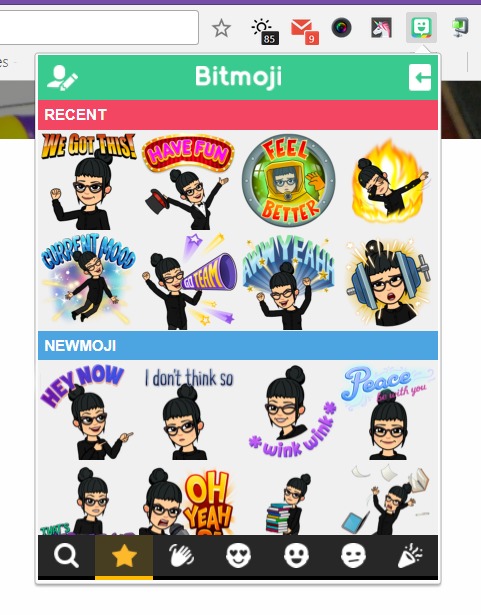
To capture an image, right click and save your your desktop. Save the six images you think will do the job - because that's how many sides a cube has.
My cube has 2.5 inch sides so laid out a square that size on a Microsoft Publisher blank document using the ruler, inserted one of the images, duplicated it five times and replaced the images. That way they were all the same perfect size. Don't judge me for using Publisher. I could have used a number of other programs or applications, but why would I for such a simple task?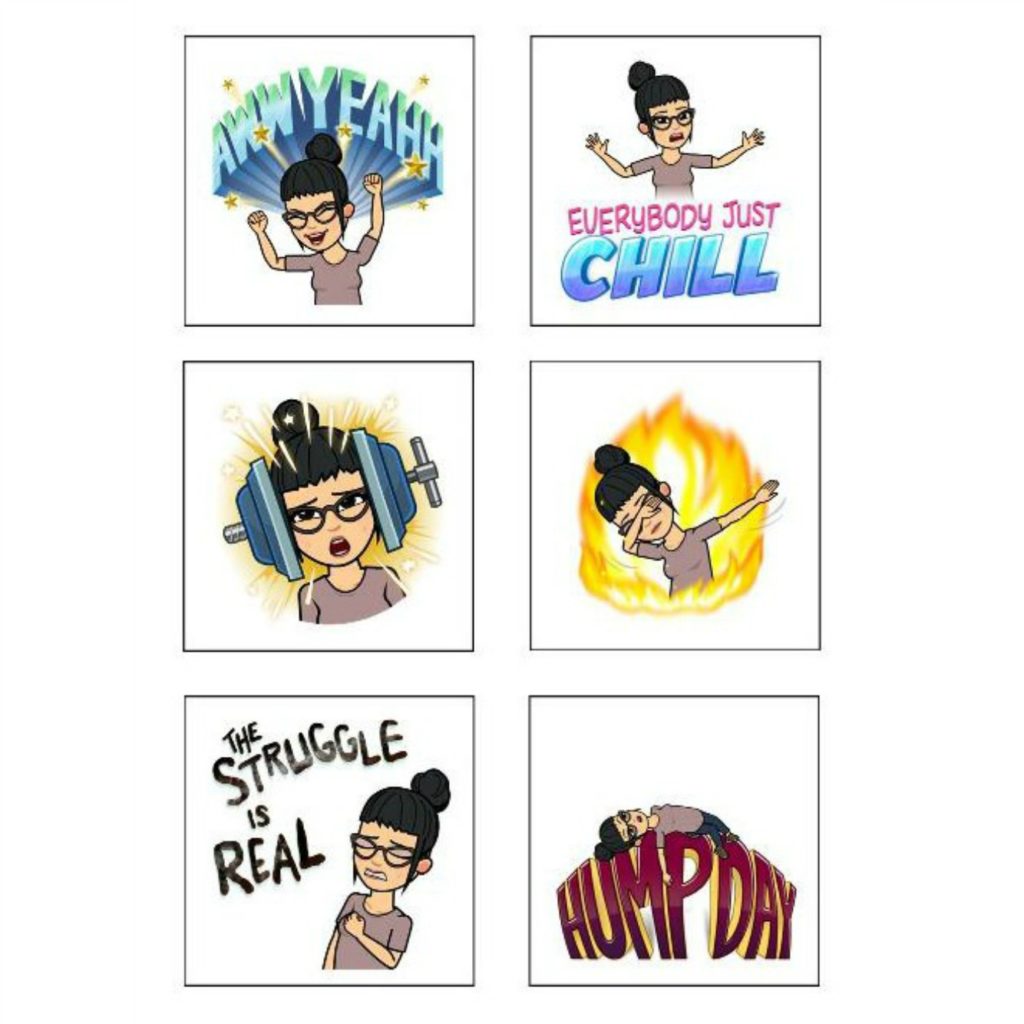
Cut out the images along the border (which will be hidden behind the frame of the cube) and pop into your cube frame.
Take your Bitmoji mood cube to work and make your desk happy!
These would make inexpensive but very thoughtful gifts for friends with a bit of a Bitmoji hack since you don't have access to someone else's Bitmojis. Save the Bitmojis your friends text or message to you as images, and get them onto your computer with whichever method you prefer (cloud service, email, Pushbullet, MightyText, etc.). Proceed as directed and surprise your friends.
My work is done here...
I'll be monitoring Standard & Poor's and the Shanghai Stock Exchange to see how the photo cube market fluctuates after this and probably kick myself in the pants for not investing in photo cube manufacturers. You just watch.
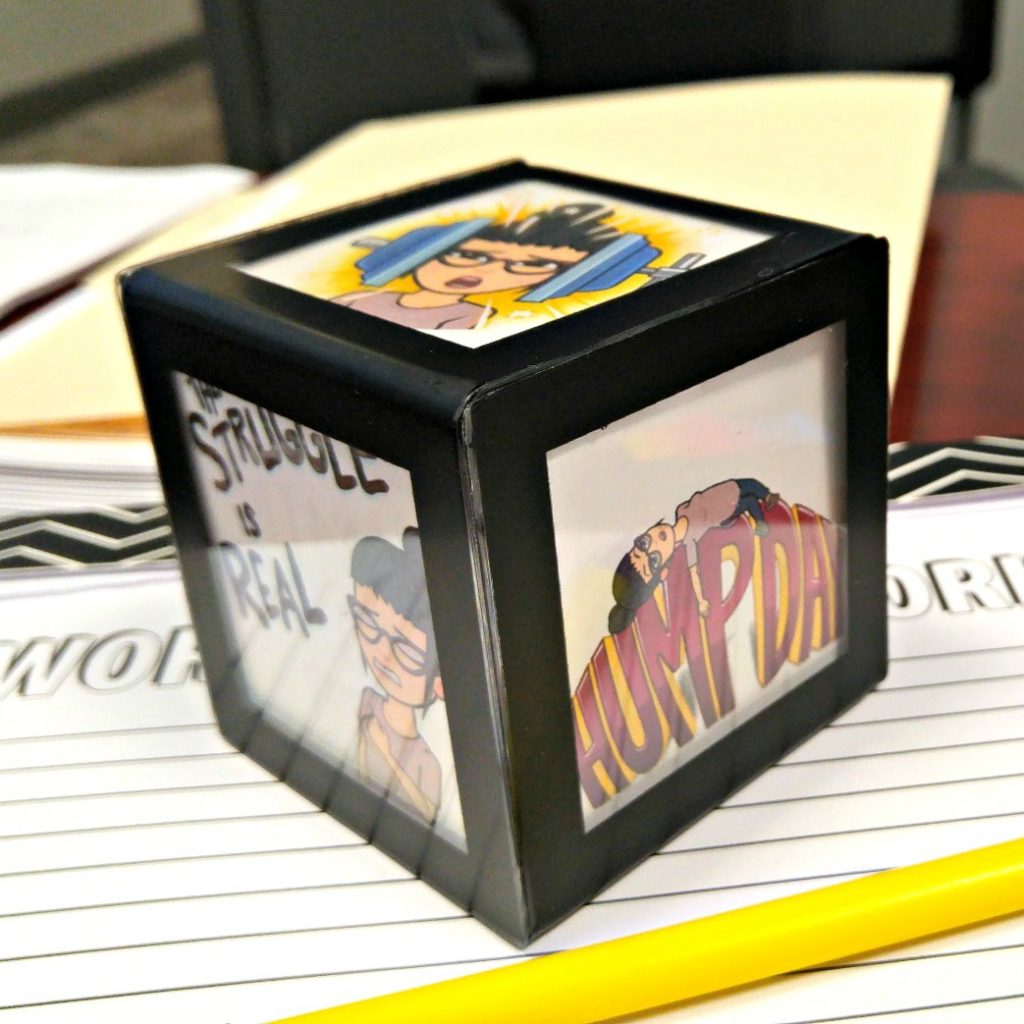
Leave a Reply